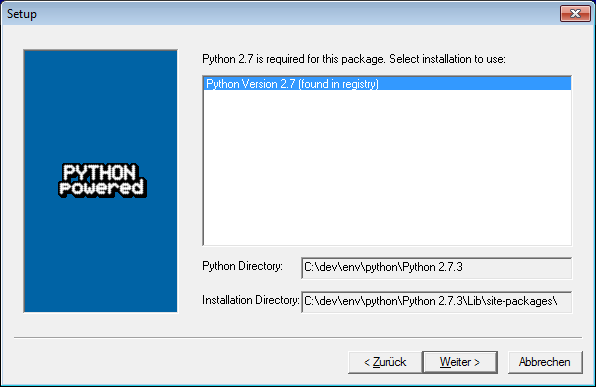Folgende Schritte sind nötig, um Python auf einem Windows 7 (64-Bit) Betriebssystem zu installieren:
- Windows X86-64 MSI Installer für Python 2.7.3 herunterladen und installieren,
Beispielpfad: C:\dev\env\python\Python 2.7.3 - Python Benutzervariable hinzufügen:
Windows+Pause > Erweiterte Systemeinstellungen > Umgebungsvariablen
Neue Benutzervariable > Name: %PYTHON_PATH% > Wert: C:\dev\env\python\Python 2.7.3 - Benutzervariable „path“ erweitern mit
;%PYTHON_PATH%;%PYTHON_PATH%\Scripts
Sobald das getan ist, kann auf der cmd der Befehl python ausgeführt werden. Damit die Python setuptools installiert werden können, muss Python aber noch in der Windows Registry eingetragen werden. Dazu legen wir eine Datei mit den Namen python.reg an, in die wir folgenden Inhalt schreiben:
Windows Registry Editor Version 5.00 [HKEY_LOCAL_MACHINE\SOFTWARE\Wow6432Node\Python] [HKEY_LOCAL_MACHINE\SOFTWARE\Wow6432Node\Python\PythonCore] [HKEY_LOCAL_MACHINE\SOFTWARE\Wow6432Node\Python\PythonCore\2.7] [HKEY_LOCAL_MACHINE\SOFTWARE\Wow6432Node\Python\PythonCore\2.7\InstallPath] @="C:\\dev\\env\\python\\Python 2.7.3" [HKEY_LOCAL_MACHINE\SOFTWARE\Wow6432Node\Python\PythonCore\2.7\InstallPath\InstallGroup] @="Python 2.7.3" [HKEY_LOCAL_MACHINE\SOFTWARE\Wow6432Node\Python\PythonCore\2.7\PythonPath] @="C:\\dev\\env\\python\\Python 2.7.3\\Lib;C:\\dev\\env\\python\\Python 2.7.3\\DLLs;C:\\dev\\env\\python\\Python 2.7.3\\Lib\\lib-tk" |
Nach dem Abspeichern der Datei kann mit einem Doppelklick auf die Datei Python in die Registry eingetragen werden. Sobald das erledigt ist, dürfen wir die Python setuptools für Python 2.7 installieren.
Wenn wir alles richtig gemacht haben, wird uns während der Installation folgendes Fenster angezeigt:
Wenn alles installiert worden ist, kann in der cmd das Kommando easy_install zum Installieren von Dateien mit der Dateiendung *.egg verwendet werden.